Kia Stinger CK: LCD windows / Warning Messages
Contents:
- Shift to P
- Low Key Battery
- Press brake pedal to start engine
- Key not in vehicle
- Key not detected
- Press start button again
- Press start button with key
- Check BRAKE SWITCH fuse
- Shift to P or N to start engine
- Door, Hood, Liftgate Open
- Sunroof Open
- Icy Road Warning Light
- Check headlight LED
- Check headlight cooling fan
- Check shift lever
- Low Washer Fluid
- Turn on FUSE SWITCH
- Check headlights (if equipped)
- Low Fuel
- Check Smart Phone Wireless Charger (if equipped)
Shift to P
- This warning message illuminates if you try to turn off the engine without the transmission in P (Park) position.
- At this time, the Engine Start/Stop Button turns to the ACC position (If you press the Engine Start/Stop Button once more, it will turn to the ON position).
Low Key Battery
- This warning message illuminates if the battery of the smart key is discharged when the Engine Start/Stop Button changes to the OFF position.
Press brake pedal to start engine
- This warning message illuminates if the Engine Start/Stop Button changes to the ACC position twice by pressing the button repeatedly without depressing the brake pedal.
- It means that you should depress the brake pedal to start the engine.
Key not in vehicle
- This warning message illuminates if the smart key is not in the vehicle when you press the Engine Start/Stop Button.
- It means that you should always have the smart key with you.
Key not detected
- This warning message illuminates if the smart key is not detected when you press the Engine Start/Stop Button.
Press start button again
- This warning message illuminates if you can not operate the Engine Start/Stop Button when there is a problem with the Engine Start/Stop Button system.
- It means that you could start the engine by pressing the Engine Start/ Stop Button once more.
- If the warning illuminates each time you press the Engine Start/Stop Button, have the vehicle inspected by an authorized Kia dealer.
Press start button with key
- This warning message illuminates if you press the Engine Start/Stop Button while the warning message “Key not detected” is illuminating.
- At this time, the immobilizer indicator light blinks.
Check BRAKE SWITCH fuse
- This warning message illuminates if the brake switch fuse is disconnected.
- It means that you should replace the fuse with a new one. If that is not possible, you can start the engine by pressing the Engine Start/Stop Button for 10 seconds in the ACC position.
Shift to P or N to start engine
• This warning message illuminates if you try to start the engine with the transmission not in the P (Park) or N (Neutral) position.
✽ NOTICE
You can start the engine with the transmission in the N (Neutral) position. But, for your safety, we recommend that you start the engine with the transmission in the P (Park) position.
Door, Hood, Liftgate Open
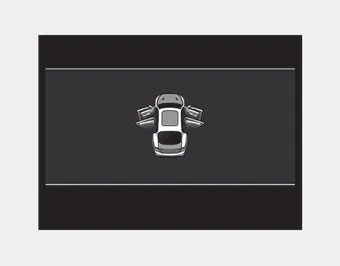
- It means that a door, hood, or liftgate is open.
- The hood warning message will appear on the LCD display when hood is open. The warning chime will operate when the vehicle is being driven at or above 3 km/h (2 mph) with the hood open.
Sunroof Open

• This warning message illuminates if you turn off the engine and then open the driver's door when the sunroof is open.
Icy Road Warning Light
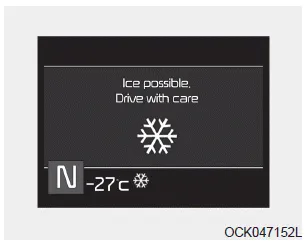
This warning pop-up message and light are to warn the driver the road may be icy.
When the Outside Temperature is below approximately 4°C (39°F),
- The warning light (including Outside Temperature) blinks 5 times and then illuminates.
- The warning pop-up message displays, and the warning chime sounds once at the
same time only once for each ignition cycle.
✽ NOTICE
If the icy road warning light appears while driving, you should drive more attentively and refraining from speeding, rapid acceleration, sudden braking or sharp turning.
Check headlight LED
This warning message illuminates if LED headlamp malfunctions.
Check headlight cooling fan
This warning message illuminates if LED headlamp cooling fan malfunctions.
Check shift lever
If there is a problem with the main function of the shift lever, this warning is displayed.
Low Washer Fluid
- This warning message illuminates on the service reminder mode if the washer fluid level in the reservoir is nearly empty.
- It means that you should refill the washer fluid.
Turn on FUSE SWITCH
- This warning message illuminates if the fuse switch under the steering wheel is OFF.
- It means that you should turn the fuse switch on.
❈For more details, refer to “Fuses” in chapter 7.
Check headlights (if equipped)
This warning message illuminates if there is a malfunction (burned-out bulb or circuit malfunction) with the head lights (high and low beam). In this case, have the vehicle inspected by an authorized Kia dealer.
✽ NOTICE
- When replacing the bulb, use the same wattage bulb. For more information, refer to “BULB WATTAGE” in chapter 8.
- If the different wattage bulb is equipped with the vehicle, this warning message is not displayed.
Low Fuel
• This warning message illuminates if the fuel tank is nearly empty.
- When the low fuel level warning light is illuminated, add fuel as soon as possible.
Check Smart Phone Wireless Charger (if equipped)
If a smart phone is still left in the wireless charging pad unattended, even when the the Engine Start/Stop Button is in the ACC or OFF position, a warning message will appear on the instrument panel.
❈For more details, refer to “Smart Phone Wireless Charger” in this chapter.
Other information:
Kia Stinger (CK) 2018-2023 Owner's Manual: Climate Control Air Filter
Repair procedures Filter inspection The climate control air filter should be replaced according to the maintenance schedule. If the vehicle is operated in severely polluted city or on dusty rough roads for a long period, it should be inspected more frequently and replaced earlier than schedule. When replacing the climate control air filter, replace in the following procedure and be careful not to damage other components.The high-pressure cooling system has a reservoir filled with year round antifreeze coolant. The reservoir is filled at the factory. Check the antifreeze protection and coolant level at least once a year: at the beginning of the winter season, and before traveling to a colder climate. CAUTION - Radiator cap Never attempt to remove the radiator cap while the engine is operating or hot.Categories
- Manuals Home
- Kia Stinger Owners Manual
- Kia Stinger Service Manual
- Shift to P
- Low Key Battery
- Press brake pedal to start engine
- Key not in vehicle
- Key not detected
- Press start button again
- Press start button with key
- Check BRAKE SWITCH fuse
- Shift to P or N to start engine
- Door, Hood, Liftgate Open
- Sunroof Open
- Icy Road Warning Light
- Check headlight LED
- Check headlight cooling fan
- Check shift lever
- Low Washer Fluid
- Turn on FUSE SWITCH
- Check headlights (if equipped)
- Low Fuel
- Check Smart Phone Wireless Charger (if equipped)
- New on site
- Most important about car


